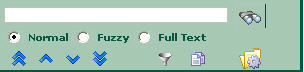Toolbar
Description
Use to see the currently logged-in user, open the online help for SDL MultiTerm Online, contact support or log out.
![]()
Use to perform tasks related to the page you are currently displaying in SDL MultiTerm Online. The toolbar changes according to the page you have open. This is an example of the toolbar in the Terms view.
![]()
The Search and Display toolbar appears above the browse and hit list pane in SDL MultiTerm Online. It contains tools that you can use to conduct single and multiple termbase searches. It also allows you to activate filters and duplicate filters for your searches, navigate termbase entries and go to the Settings page to configure the search and browse settings for the browse and hit list pane.